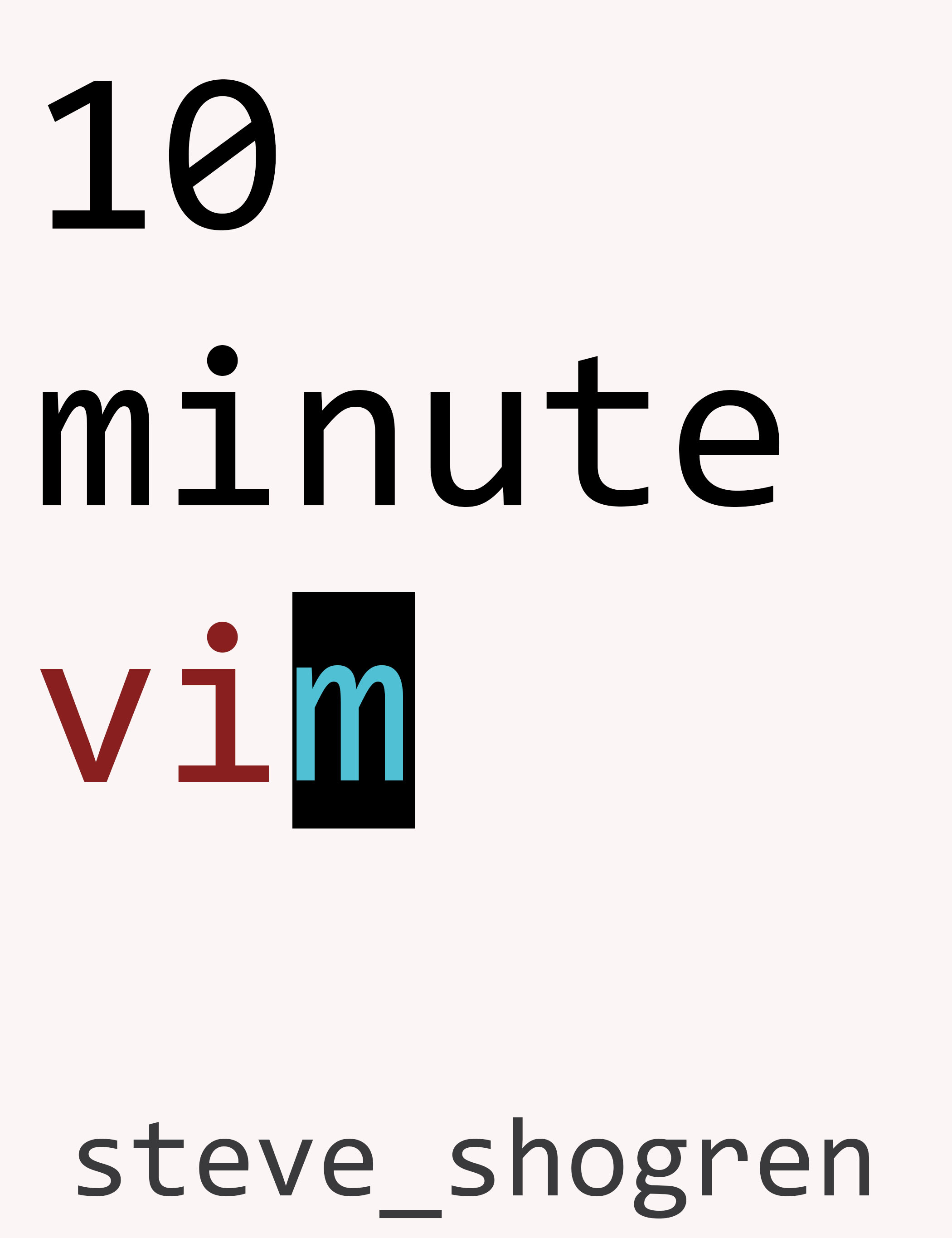I am working through the amazing Data 61 Functional Programming Course (seriously, put it on your list!) and I found myself doing a repeated set of actions. Repeated sets of actions are perfect for automation!
The course has some sections with comments indicating the expected behavior:
-- >>> parse (satisfyAll (isUpper :. (/= 'X') :. Nil)) "ABC"
-- Result >BC< 'A'
--
-- >>> isErrorResult (parse (satisfyAll (isUpper :. (/= 'X') :. Nil)) "XBc")
-- True
satisfyAll :: List (Char -> Bool) -> Parser Char
satisfyAll = error "fill this in"
After about the hundredth time copying a comment to my REPL and running it, I decided to make a keyboard shortcut to do it.
In my emacs init file, I start a new binding:
(define-key haskell-mode-map (kbd "<f5>") 'copy-haskell-comment)
(defun copy-haskell-comment ()
(interactive)
(message "test")
)
I use eval-last-sexp to add the binding and the function into my running
emacs instance without needing to restart. Now, going to the haskell file, I can
hit F5 and see “test” printed!
From here on out, I just need to figure out exactly what commands I ran to copy
the line over, delete the comment parts, and run it. Using C-h k I can
find out the names of the commands, and I came up with this:
(defun copy-haskell-comment ()
(interactive)
(haskell-interactive-copy-to-prompt) ;; copy line to REPL
(haskell-interactive-switch) ;; move to REPL buffer
(evil-goto-line) ;; move to last line in REPL buffer
(replace-string "-- >>>" "" ) ;; remove the comment and chevrons
(evil-end-of-line) ;; move cursor to end of line
(haskell-interactive-mode-return) ;; submit the line of code
(haskell-interactive-switch-back) ;; return to the original buffer
)
Venerable emacs users will see some odd commands in there: those are just
imported from Evil and Spacemacs. All it took was using C-h k to find the
names of the commands, and then putting the commands into the function! After
each new line, I used eval-last-sexp to reevaulate the function so I could
ensure it performed as expected.
Now I have a single keystroke to do what took me many before! This is why I keep using emacs!