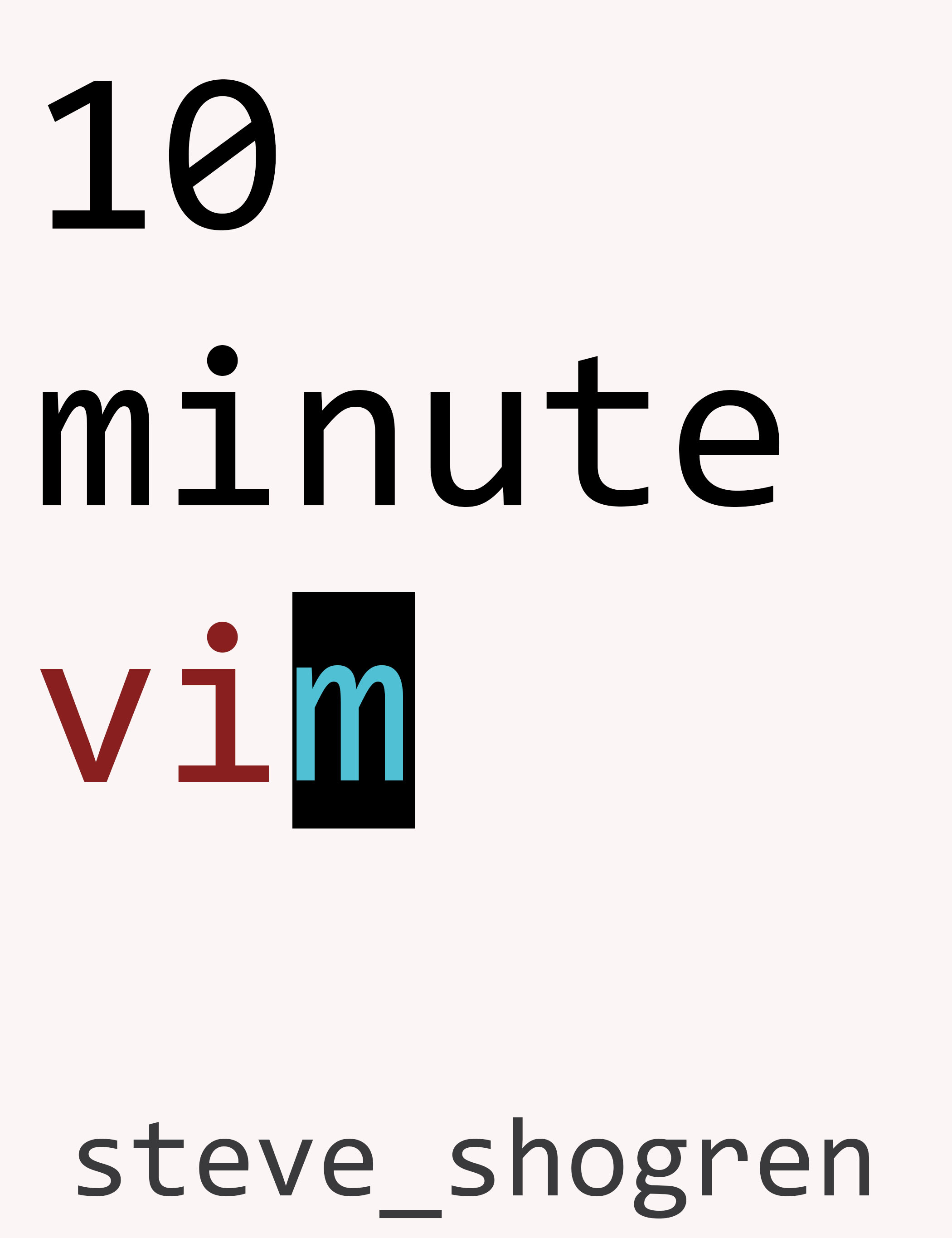Getting ClojureScript to run Angular2 is not very difficult. Here is a sample project demonstrating a working Angular2 site using Figwheel for hot-reloading on GitHub
1. Install Luminus +cljs
First, setup a basic ClojureScript site using Luminus starter template from here
lein new luminus cljs-angular2 +cljs
This builds a great basic starter project with ClojureScript and figwheel already running. The template uses Reagent and React, which are excellent, but we want Angular2!
2. Replace Figwheel Site Loader
Open the env/dev/cljs/dev.cljs file, which starts the site when running from development.
Replace the call to start a figwheel watcher with this:
(defn reload []
(core/init!)
((.. js/ng -platform -browser -bootstrap)
(.-AppComponent (.-app js/window))))
(figwheel/watch-and-reload :websocket-url "ws://localhost:3449/figwheel-ws"
:on-jsload reload)
(core/init!)
(defonce only-attach-listener-once
(.addEventListener js/document "DOMContentLoaded"
(fn []
((.. js/ng -platform -browser -bootstrap)
(.-AppComponent (core/get-app))))))
The defonce will make sure I accidentally don’t attach the same event listener twice when re-evaluating files at the repl.
3. Make Angular2 Component
Replace the src-cljs/cljs-angular2/core.cljs file with this:
(ns cljs-angular2.core
(:require-macros [hiccups.core :as hiccups :refer [html]]))
(defn get-app []
(or (.-app js/window)
(set! (.-app js/window) #js {})))
(defn init! []
(let [app (get-app)
c (.Component (.-core js/ng)
#js {:selector "my-app"
:template (html [:div
[:h1 "My first Angular 2 app"]
[:div [:h2 "test"]]
[:div [:h3 "test2"]]])})
c (.Class c #js {:constructor (fn [])})]
(set! (.-AppComponent app) c)))
4. Add Angular2 Dependencies
Add a package.json file into resources/public/ and fill it with this:
{
"name": "angular2-quickstart",
"version": "1.0.0",
"scripts": {
"start": "npm run lite",
"lite": "lite-server"
},
"license": "ISC",
"dependencies": {
"angular2": "2.0.0-beta.14",
"es6-shim": "^0.35.0",
"reflect-metadata": "0.1.2",
"rxjs": "5.0.0-beta.2",
"zone.js": "0.6.6"
},
"devDependencies": {
"concurrently": "^2.0.0",
"lite-server": "^2.2.0"
}
}
Now run npm install from inside the resources/public directory.
5. Add Hiccups
Modify the project.clj in the root directory to include the hiccups
dependency so we don’t have to write nasty html strings:
:dependencies [[hiccups "0.3.0"]
...
6. Add Dependencies To Home HTML
Add the following to resources/templates/home.html before the line including
{% script "/js/app.js" %}
<my-app>Loading...</my-app>
<script src="node_modules/es6-shim/es6-shim.min.js"></script>
<script src="node_modules/angular2/es6/dev/src/testing/shims_for_IE.js"></script>
<script src="node_modules/angular2/bundles/angular2-polyfills.js"></script>
<script src="node_modules/rxjs/bundles/Rx.umd.js"></script>
<script src="node_modules/angular2/bundles/angular2-all.umd.js"></script>
7. Start Site!
Start the site with three tabs open running:
lein run
lein cljsbuild auto
lein figwheel
The lein run command should emit a line showing the port number like:
[2016-04-10 16:16:51,326][INFO][cljs-angular2.core] server started on port: 3000
Just open your browser to localhost:3000 where 3000 is the port number
from the lein run command. Try to modify the core.cljs file to have a new
template, and the site should automatically refresh with the new changes! If
that doesn’t work, make sure you are running both the cljsbuild on auto and
figwheel processes.
Easy as that!
If you get stuck, I checked in a working version on GitHub